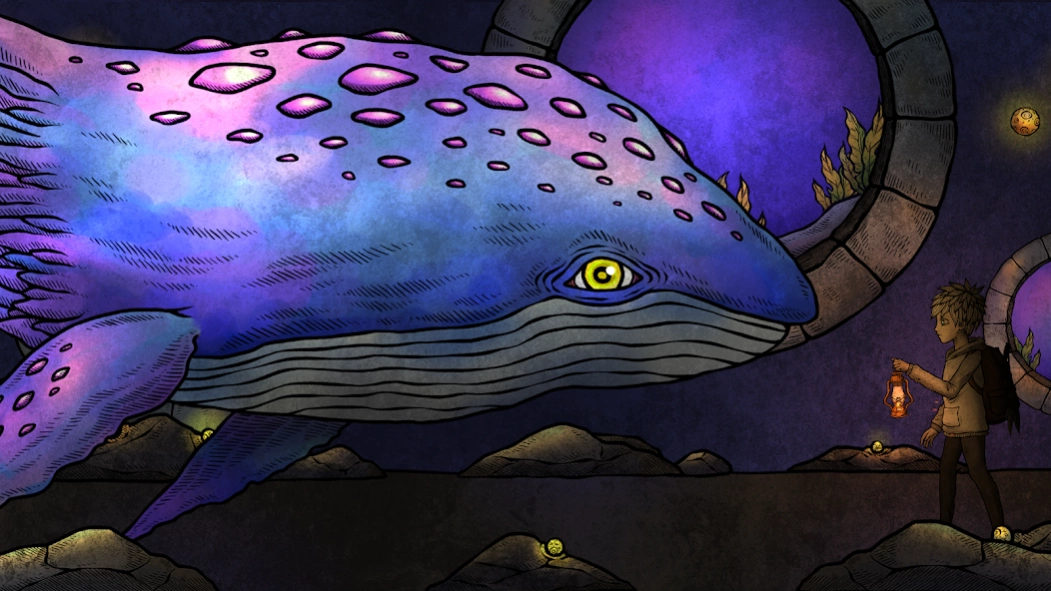Cat Museum 1.2.1
Free Version
Publisher Description
Cat Museum - Monsters, cats, and you
*The prologue provides a free experience, If you like Cat Museum and want to find out what happens next, please purchase the full game.*
Immerse yourself in the bizarre art style and the surreal world of Cat Museum, a 2D side-scrolling puzzle-adventure game. Solve the strange puzzles with your mischievous cat, and unveil the truth behind the mysterious museum.
◎Features
▲A surreal 2D side-scrolling puzzle-adventure.
▲Visually stunning reimagined classical artwork immerses players in the world of
famous fine art.
▲Search for strange clues that help you revealed the truth of the protagonist's childhood.
▲Interact with your mischivious cat and enjoy its playful company.
▲Enter a bizarre and curious world and start a fantastical adventure.
◎Story
A museum sits in the middle of nowhere is guarded by a mysterious cat. A boy unexpectedly become the manager of the museum and takes on the job of repairing the museum. He must find hidden clues and solve the puzzles, all the while dealing with his mischievous cat. The deeper he goes, the closer he gets to the frightening truth.
He remembers the deafening cries echoing under the blood red sky.
Time stood still, day and night blurred as one, rubbles and debris scattered about, and there was a faint breathing underneath the wardrobe.
From that surreal and distant childhood memory, what kind of monster is breeding within?
About Cat Museum
Cat Museum is a free app for Android published in the Adventure & Roleplay list of apps, part of Games & Entertainment.
The company that develops Cat Museum is 751Games Co., Ltd.. The latest version released by its developer is 1.2.1.
To install Cat Museum on your Android device, just click the green Continue To App button above to start the installation process. The app is listed on our website since 2023-09-30 and was downloaded 0 times. We have already checked if the download link is safe, however for your own protection we recommend that you scan the downloaded app with your antivirus. Your antivirus may detect the Cat Museum as malware as malware if the download link to com.games751.catmuseum is broken.
How to install Cat Museum on your Android device:
- Click on the Continue To App button on our website. This will redirect you to Google Play.
- Once the Cat Museum is shown in the Google Play listing of your Android device, you can start its download and installation. Tap on the Install button located below the search bar and to the right of the app icon.
- A pop-up window with the permissions required by Cat Museum will be shown. Click on Accept to continue the process.
- Cat Museum will be downloaded onto your device, displaying a progress. Once the download completes, the installation will start and you'll get a notification after the installation is finished.